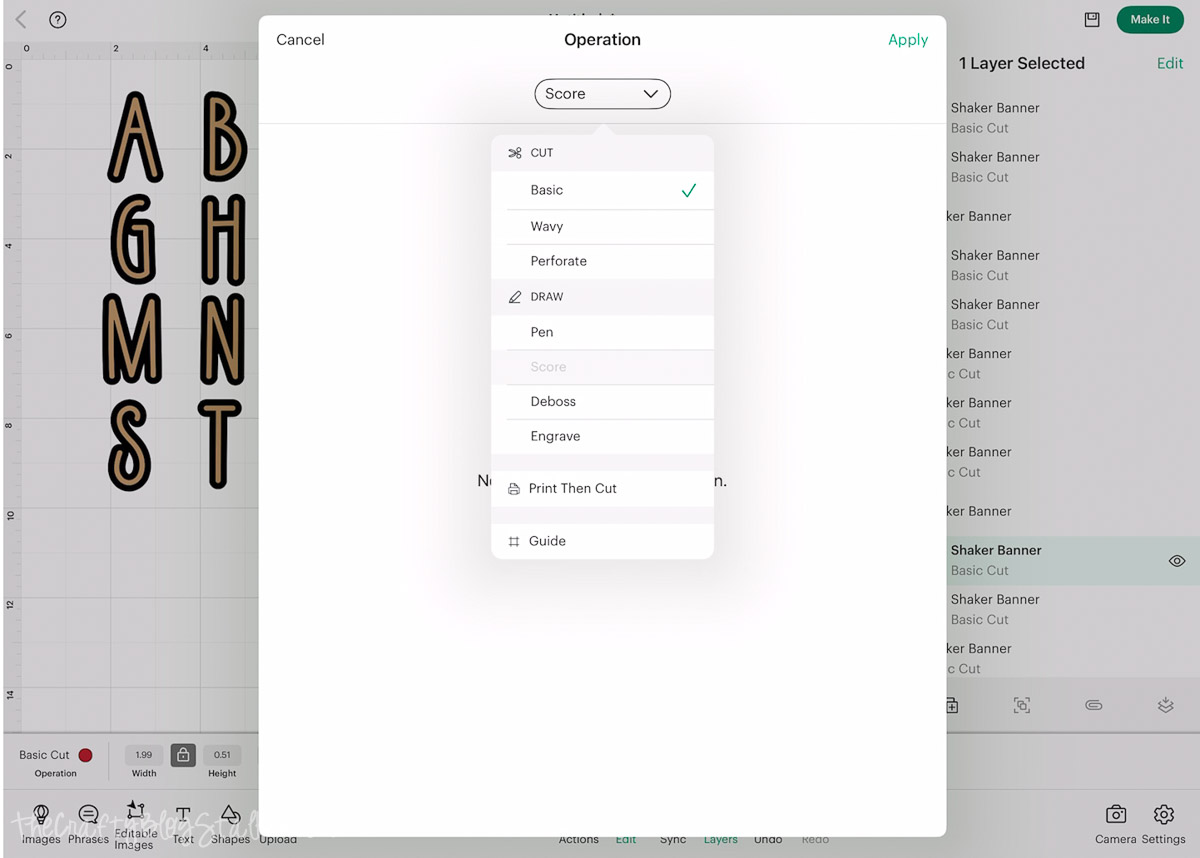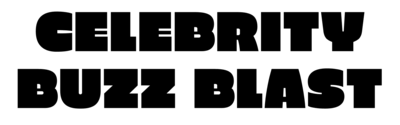Cricut Design Space
For the following steps, I’ll be using Cricut Design Space.
If you use Silhouette Studio or a different design software, your steps may be different than mine.
To start, upload the SVG into Cricut Design Space and add it to your Canvas.

The banner size is about 3×4 inches but can be resized to fit any need.
When designing files, operations cannot be assigned to lines. This means all lines are imported as cut lines.
A few lines need to be changed before the file is cut.
Start by highlighting the entire design and ungroup.
The first section I’ll focus on is the rectangle with holes on each end. Two lines in this piece need to be changed to score lines.
Highlight this section. The layers panel shows that the lines are cut.

Highlight only the line layer, then click edit, operation, and change the lines to score.